KPI
Multi-tenant mode / KPI
Besides default KPI included in the library, administrators can define custom KPIs they need to assess the network and end-user experience. They can use the KPI menu in multi-tenant mode to build formulas mixing raw counters and operand. New KPIs are immediately available for building new graphs or tables.
Visualize the available KPIs by clicking “KPI” in the multi-tenant main menu.
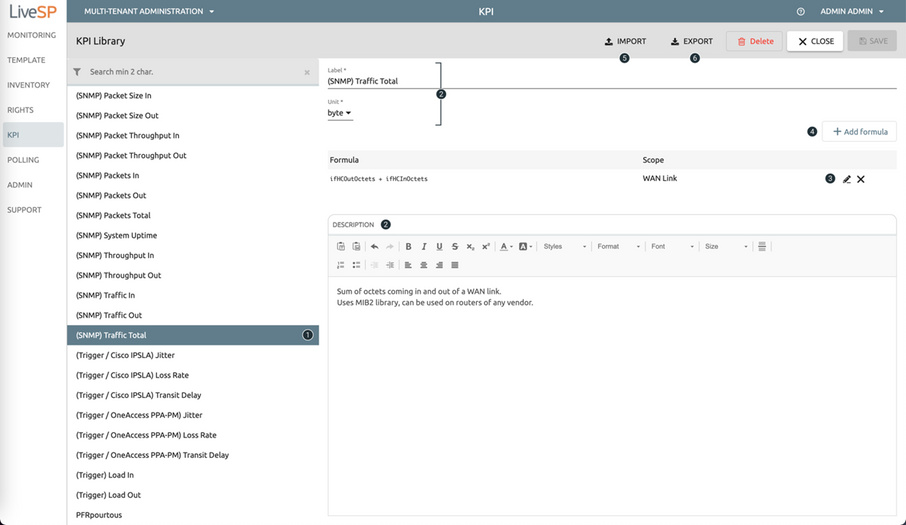
1. Create by clicking “New” or edit a KPI from the library by selecting the KPI and clicking “Edit”.
2. Name, describe and choose the unit of your KPI.
3. Edit the formula of the KPI.
4. Add a second alterative formula to your KPI.
5. Import a list of KPIs.
6. Export a selection of KPIs.